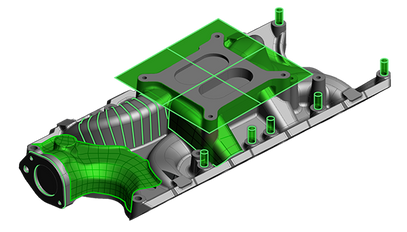Creaform Metrology Suite: Scan-to-CAD Module
A simplified way to integrate 3D scan data into your CAD and 3D printing process
As part of the Creaform Metrology Suite™, Scan-to-CAD is a post-processing software module designed to enhance meshes and prepare 3D scans for 3D printing. Formerly known as VXmodel, it allows engineers and designers to refine 3D scan data, making it ready for use in reverse engineering and product development processes.
With its quick processing capabilities, Scan-to-CAD efficiently optimizes meshes and extracts essential geometric details, enabling users to seamlessly return to their familiar CAD workflows.
Widely recognized for its robust performance and comprehensive toolset, Scan-to-CAD is trusted by thousands of users who consider it an invaluable addition to their CAD software.

Benefits




Mesh Editing
Scan-to-CAD provides simple, yet efficient tools required to prepare the 3D scan mesh for reverse engineering or 3D printing.
-
Clean meshes
-
Fill holes
-
Merge meshes
-
Decimate meshes
-
Make meshes watertight
Alignment
Scans must be aligned to the coordinate system before export, a simple but crucial finalization step. The Scan-to-CAD alignment tool highly flexible, straightforward and not limiting.
-
Use datum/entities suited to the design needs
-
Best fit alignment
NURBS Surface and Geometric Entities
Scan-to-CAD enables you to easily generate NURBS surfaces for characterizing freeform surfaces. Primitive entities can be easily extracted from the mesh to complete the design in a CAD software.
-
Auto surface
-
Manual surface
-
3D Entities
-
2D Entities
-
Cross-sections
-
Curves
Transfer-to-CAD
Export to any CAD platform using standard format (.iges, .step, .dxf)
-
Transfer parametric entities in your CAD software with a simple right‑click
-
Direct transfer to:
-
Solidworks
-
Inventor
-
SolidEdge
-